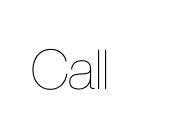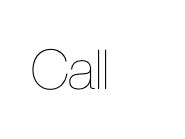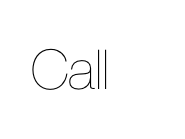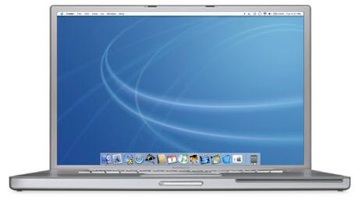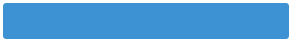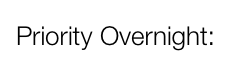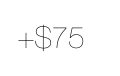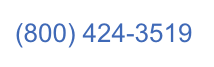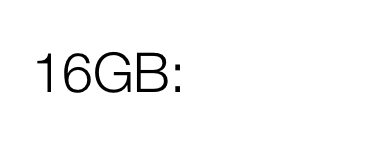


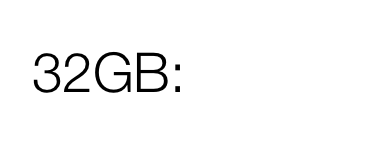


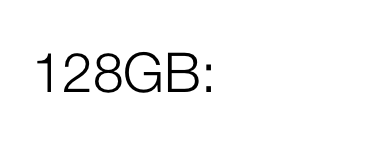




PowerBook G4 SSD Upgrade Service.
Mail-in Service. 24 hour turnaround. Includes parts, labor, and return shipping.
Compatible Models:
This PowerBook SSD upgrade service is for any aluminum Apple PowerBook G4.
Solid State Drives:
Solid state drives are much faster than the standard hard drives found in computers today. Solid state drives are built with no moving parts, making them extremely tough. They also generate much less heat than a standard hard drive. Solid state drives allow your computer to receive data off the drive much faster than it would using a standard hard drive.
Our service includes moving your applications and operating system to the new SSD drive allowing for fast startups and quick application response. We then put your old drive (with all personal data on it) into an external firewire case.
Video of how it works coming soon!
Quality Parts:
We know as a Mac user you want the highest quality hard drives available. Therefore, MacReboot uses only new Intel X25 series solid state drives. If you want to buy a different SSD and have us install it for you with data transfer services, the total cost including shipping is $75.
Quality Service:
MacReboot is dedicated to providing every customer with the best service, every time.
All hard drive replacements include a 60 day warranty on the replacement SSD. If you have any problems with the replacement SSD within 60 days of the service, we will replace the hard drive free of charge. This warranty does not cover damage caused by the user such as drops or spills.
The PowerBook SSD upgrade/replacement service will be completed within 24 hours of receiving your computer. This means we will replace your old hard drive with the new SSD one, transfer all the data over, and and ship your PowerBook back to you within 24 hours of receiving your computer in for service.
We understand how important it is for you to be kept in the loop about your PowerBook computer. We will email you when your computer arrives for service, when the SSD has been successfully installed, and finally when it is shipped. If you have any questions, we are here to help over the phone from 8AM to 8PM, 7 days a week, and all email correspondence will be answered within 4 hours.
Shipping Information:
You will be shiping your computer in to MacReboot for service. If you are in the Los Angeles area you can have us come to you for onsite service.
In order for your computer to arrive fast and safe we suggest you do the following:
-
1.Pack computer in at least 2 inches of bubble wrap.
-
2.Purchase a sturdy box.
-
3.Ship your computer to MacReboot for via usps priority mail.
There are other things you can do before shipping your computer to give you greater peace of mind when putting your loved laptop in the mail.
-
1.Backup all data to protect against loss during transit.
-
2.Require a signature. This allows you to be certain that your computer arrived at MacReboot.
-
3.Purchase shipping insurance.
MacReboot’s Three Steps to a new hard drive:
Below is our three step process used to return your computer with a new solid state drive.
-
1.Transfer operating system and applications from old hd to the new ssd if old hd is functional.
-
2.Install new, high quality, SSD hard drive and put the old hd in an external firewire case!
-
3.Test and ship serviced computer back to customer.

How to ship your computer to MacReboot:
Our PowerBook G4 solid state drive upgrade service requires you to send your laptop in to MacReboot for service. In order to help you properly pack and ship your computer, we have created an instructional video showing you the process.
Other shipping methods:
If you need your PowerBook hard drive replaced as fast as possible, MacReboot offers a priority overnight service to get you your computer back fast. This service will put your computer at the top of our priority list so it gets done the same day we receive it for repair. You must ship it to us via overnight AM delivery (UPS or FedEx) so we receive it before 3PM Mon-Fri. Once we receive your computer, we will replace the hard drive with a solid state drive and ship it back to you overnight the SAME DAY. So you will only have to be without a computer for 2 days.
How do I get my PowerBook hard drive replaced with a SSD?
The first step is to click the order now button! Once you complete checking out you will be sent a form to fill out and include with your computer. The form includes information such as your name, number, email address, and shipping address. Once you fill out the form, pack your computer and ship it to us! We will take it all from there and ship your computer back within 24 hours of receiving it. MacReboot will ship your computer via priority mail, so it will take 2-3 days to reach you. If you need your computer faster, please check out the other shipping methods below.