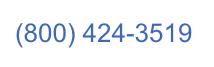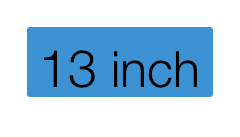



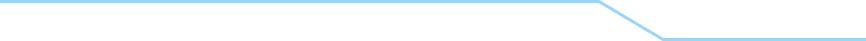
Step 2. Pick your service
Choose your service from below to continue.
Prices include parts, labor, and return shipping.
-
1.pick your laptop
-
2.pick your service
-
3.checkout
-
4.ship or drop off computer
MacReboot Steps:
MacBook


Hard Drives
Hard Drive Repair/Upgrade service for MacBook computers. All hard drives are brand new and OEM drives.
If the original drive is not broken, all data will be transfered to the new hard drive unless otherwise instructed. We have the tools required to create an exact clone of the old hard drive, so all personal data, settings, and other information will be intact.
If the original drive is broken, light data recover techniques will be used to retrieve data. If data is not retrievable, a clean install of the operating system will be performed.

Solid State Drive upgrade service. Please make the data left on your hard drive will fit on the your new Solid State Drive when you send your computer in.
If your current hard drive is operational, MacReboot offers a service that includes just moving the OS and application files to the SSD drive and leaving all your data files on your old hard drive. Your old hard drive will then be put into an external firewire case allowing you to access all the data through firewire. This upgrade will increase your computers speed substantially. Click more info on left to read more!

SSD Drives

Repair service for broken LCD display on any black or white MacBook. Service includes a new OEM LCD panel, installation labor, and return shipping. MacReboot will replace your broken LCD with a brand new OEM LCD and return the computer to you within 24 hours.
LCD Replacement
Keyboard & Trackpad
Optical drive replacement service for MacBook laptops.
CD-ROM: Will only read CD media. Will not write CD or read DVD’s. (USED Grade A)
Combo: Will read and write CD media and read DVD’s. Will not write DVD’s. (USED Grade A)
DVD-R: Will read and write both CD media and DVD media. (New OEM)
DVD Drives



Links:
instructions
drop off info
free diagnostics info
buy this computer
instructions
drop off info
free diagnostics info
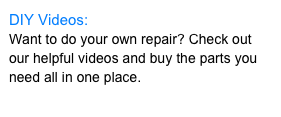


Calendar
The MacBook has an integrated top assembly. In order to replace the keyboard, you have to replace the entire top assembly including the keyboard, trackpad, and palmrest area.
This service includes an entire top keyboard assembly installed on any white or black MacBook computer.

Didn’t find what you are looking for? Contact us for a custom quote.